If you’re not seeing the full value you hoped for, chances are you’re not leveraging all our platform can do. Before you lose access to all the business growth opportunities that Semrush offers, we would love to show you the alternative options that might benefit you better:
- Request a demo, and see what Semrush can do for you.
- If you’re having a platform issue, please let us know.
- If you have unanswered questions, we can help.
How do I cancel my subscription or trial?
There are two ways to cancel:
- Follow this link, complete the form, and confirm your decision to unsubscribe. After submitting the form, you’ll receive a cancellation confirmation email with a confirmation link (please note: the confirmation link is valid for 24 hours). You must click this link to finalize your request. Only then will a case be created for our Customer Support team, and your cancellation will be properly submitted. A customer service representative will contact you shortly after the submission.
- Log in to your account, and navigate to your Subscription Info page. Find the link that says Active next to Recurring, and follow the Contact us link to the cancellation form.
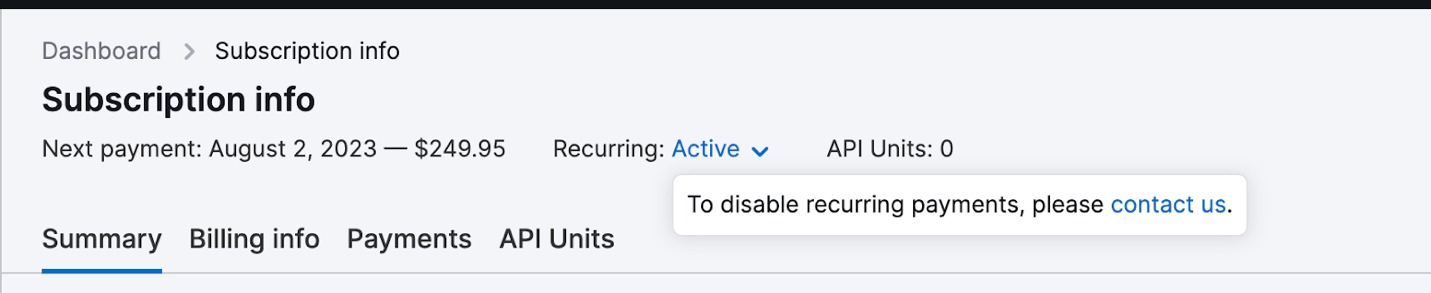
What happens if I cancel my subscription?
Why not book a demo? We can all but guarantee there are other ways to get the most out of Semrush.
If you have a Business, Pro or Guru subscription to any of our toolkits, you can simply downgrade your plan. This can help you to save money, while still accessing reduced Semrush capabilities—and you can easily scale back up when it makes sense. We’ll even keep your existing Project data saved for 30 days, just in case you change your mind.
How do I downgrade my account?
To downgrade to another pricing plan, simply contact Support, and we’ll take care of it. If you decide to re-upgrade, we’ll save your Project data for 30 days. If you downgrade to a free plan, we will keep your data for one month. After that, however, all your data will be deleted—except for your first saved project.
How do I remove additional limits/add-ons?
To remove additional limits or add-ons from your subscription, follow this link. Fill in the form stating what limits you want to remove, and press the Submit button. Our customer service will then contact you shortly.
How do I remove a toolkit from my account?
If you’d like to remove a specific toolkit (SEO, Content, Local, etc.) from your account, follow this link. Select the toolkit you no longer need and confirm. Our team will follow up with you shortly.
How do I cancel if I can’t log into my account?
Please contact our Support team if you can’t log in to your account and need to cancel.
When contacting us via email, please use the email address associated with your account and include the following data:
- The email address associated with your paid account or account with a free trial.
- The last four digits of the credit card number you use for payments, and the type of credit card used (NB: Please keep your data secure and don’t provide us with the entire credit card number).
- The billing amount and date of your last payment.
This data will help us quickly identify your Semrush account and modify your subscription.
How do I delete my free account?
- You can delete your free account anytime by sending a request to our Support team via this link as described in our Terms of Service (7.4 De-Registration).
- To have your account deleted from our system, you will get a separate email* with a removal activation link. You must click this link before we can take action on the request. This is to guarantee that you intend to delete your account. The link will be active for 72 hours.
- Once you activate the removal process (and we have no other obligations to process your data), your account will be deleted within 30 days.
*If you haven't received an email with the removal activation link, please check your spam folder.
How do I request a refund?
You should submit a written refund request within 7 calendar days of placing your initial online subscription order, or your initial additional license add-on order. If you have custom terms in a signed agreement with us, your personalised terms will apply.
We’ll refund your money according to our official refund policy. We typically process refunds within 30 days to the same card or account you used for your first payment.
Please request your refund using this contact form.
What if I canceled but was billed anyway?
If you canceled but were still billed, please let our Support team know the timing of your cancellation request and when you were charged. We’ll refund your money according to our official refund policy, unless you have custom terms in a signed agreement with us.
If you have any billing-related questions, please check out our Billing FAQ.